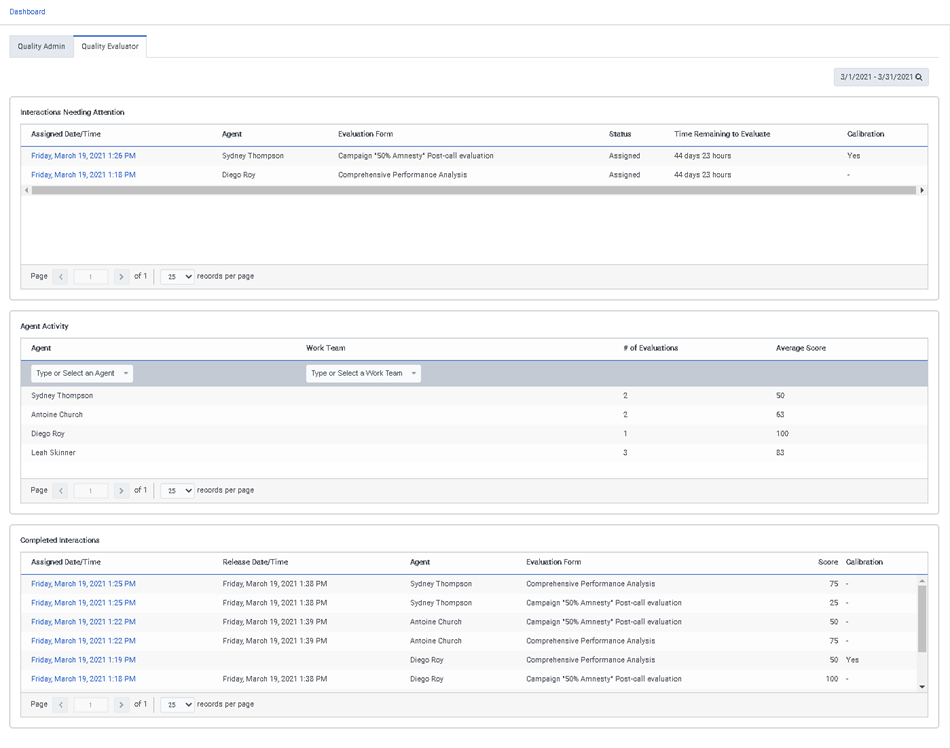Quality evaluator dashboard
- Quality > Evaluation > Edit Score (included in the default Quality Evaluator role)
The quality evaluator dashboard helps you:
- View assigned and completed evaluations.
- Review recordings of interactions.
- Score interactions using evaluation forms.
To view the quality evaluator dashboard:
- Click Performance > Overview.
- Click Quality Evaluator.
Interactions needing attention
The Interactions Needing Attention table (shown in the image below), contains the interactions with evaluations assigned to you that you have not completed. To access a specific evaluation click the link of the interaction you want to evaluation in the Assigned Date/Time column.
Agent activity
From the Agent Activity table (shown in the image below), you can search according to an agents name or according to a set of agents. From this table you can see how many evaluations you completed and the average score awarded to each of the agents in your query during the configured date range for the view.
Completed interactions
The Completed Interactions table (shown in the image below), lists the interactions you evaluated during the configured date range for the view.