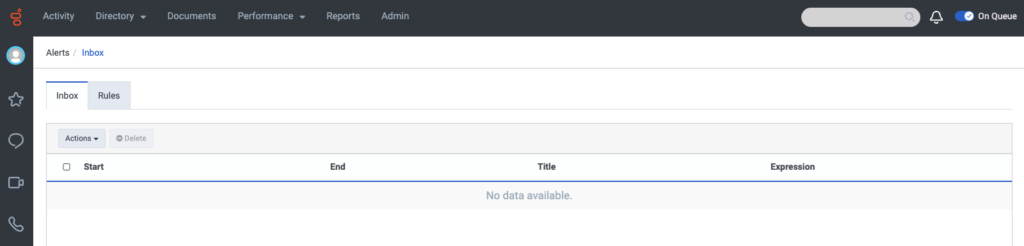Alerts Inbox tab
Genesys Cloud automatically deletes alerts older than 30 days from the Inbox.
Click the image to enlarge.
| Area | Definition |
|---|---|
| Actions list |
Select one or more alerts and then click the arrow at the end of the list to mark alerts as read or unread. Note: Next to the Alerts icon is a counter that indicates the number of unread alerts in the Alerts Inbox. Read alerts do not apply to the count, even if they are active. |
| Delete alerts | To remove obsolete alerts, select the alert or alerts that you want to remove and click Delete. |
| Start column | The date and time that each alert activates. |
| End column | The date and time that each alert moves out of the alerting state. |
| Title column | The title of each alert is represented by a link. Click it to open the alert and view the configuration. |
| Expression column | Detailed configuration of the configured metrics and conditions that trigger the alert. |