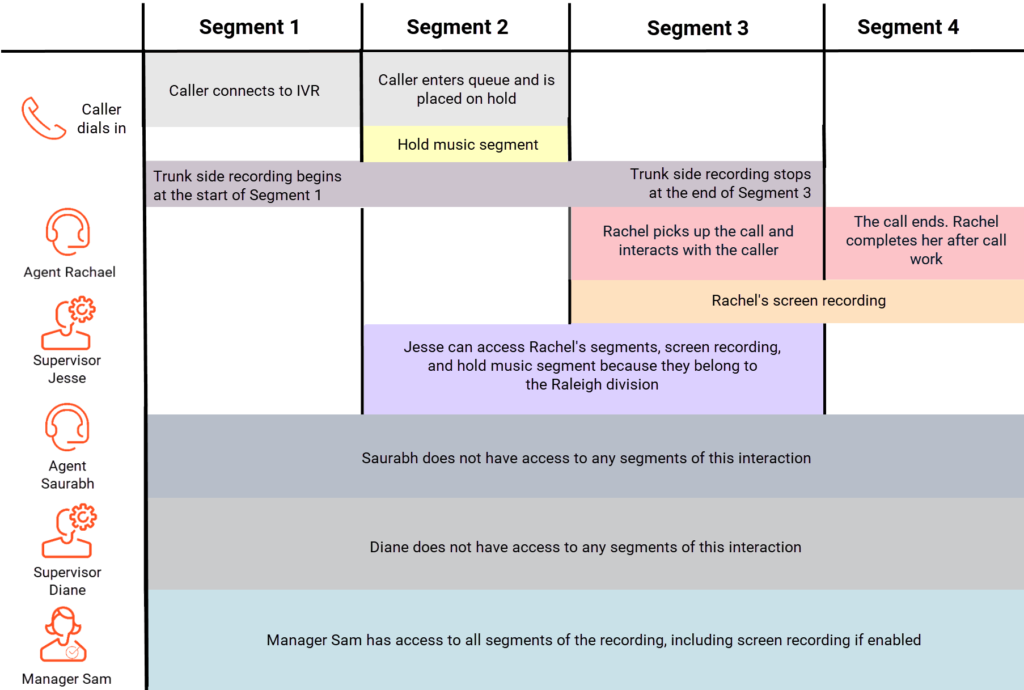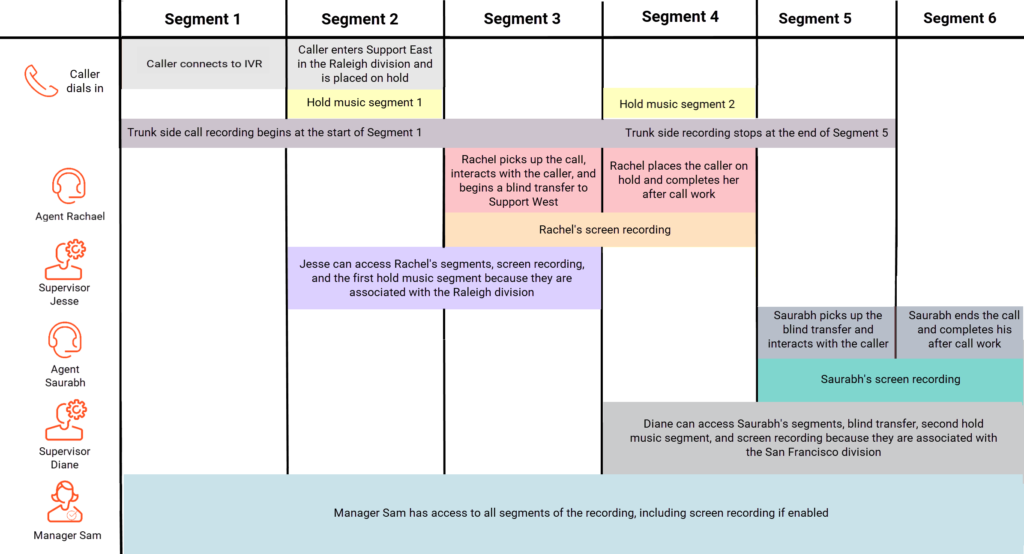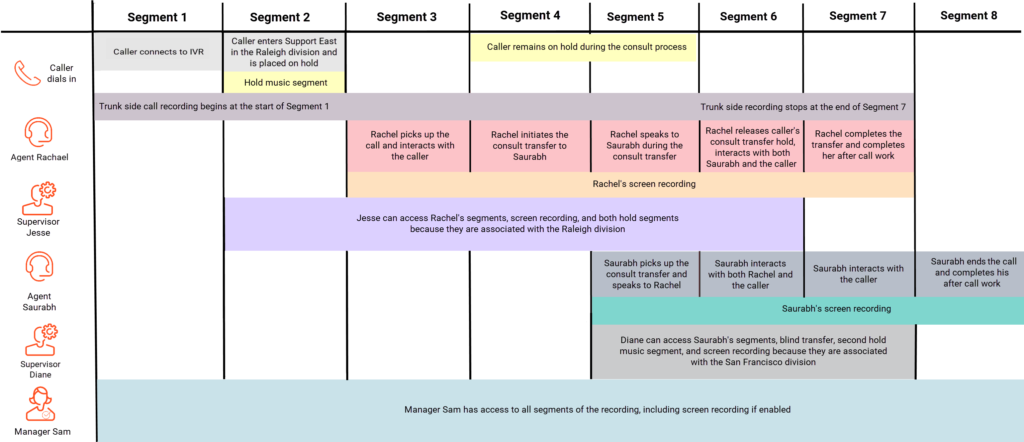Access control transactional objects
In Genesys Cloud, a transactional object is a transaction that interacts with or travels through the system. Transactional objects include voice, callback, chat, email, and message conversations; recordings; presence history; and audit data.
Genesys Cloud applies divisions to transactional data to create access control around that data. Each transaction is associated with a division based on objects that the transaction touches during its existence; for example, queues, agents, or call flows. When a transaction connects with or passes through an object, it receives a tag for that object’s division. Transactional objects can associate with more than one division.
Segregation of aggregate data depends on your set-up and how agents transfer interactions, or how transactional data travels through your system. For example, a transactional object connects to two divisions as it travels through the system. If a supervisor has access to only one of those divisions, they can still see the transaction and all related information, including timeline and recordings.
Access control and call recording segments
Genesys Cloud performs “trunk-side” call recording and creates a single call recording that encompasses what the customer hears during an interaction. This recording includes the transfer path from one agent to another agent or queue, either of which can be associated with another division. In this scenario, a supervisor of either division that has access to the call recording can listen to the end-to-end recording. This access includes the conversation between the first agent and the customer and also the second agent with the customer.
To prevent supervisors or agents from other divisions access to end-to-end recording, implement access control at the recording segment level instead. You can constrain agents and supervisors so that they only hear the segments of the recording that are relevant to them. For more information, see Work with an interaction with recording segment access control.
Access control and aggregate data
In addition to conversation details based on divisions and access control, Genesys Cloud also maintains control over aggregate data. When the system receives aggregate data and metrics, it presents numbers based on conversations associated with the division for which a user has access. If a supervisor can access the skills, DNIS, or wrap-up performance view, the data that appears in those views is based on access control results. Therefore, each user sees the metrics based on the granted permissions and access.
Transactional object scenarios
The examples that follow demonstrate the concepts of transactional objects and call recording segments based on access control.
Voice transactional objects
This example describes how the transactional data of a voice interaction travels through the system and connects to multiple divisions. This table describes existing objects, the divisions in which they belong, and the roles that have access to those objects.
| Object | Divisions | Roles with access |
|---|---|---|
| Main Menu call flow | Corporate | Manager |
| Support East Queue | Raleigh | Supervisor |
| Support West Queue | San Francisco | Supervisor |
This table illustrates the users and the divisions and roles that have been granted to them:
| User | Divisions | Roles granted |
|---|---|---|
| Sam | Corporate | Manager |
| Jesse | Raleigh | Supervisor |
| Diane | San Francisco | Supervisor |
Scenario 1
Call A routes through the Main Menu, which belongs to the Corporate division. Next the call transfers to the Support East queue, which belongs to the Raleigh division, and reaches an agent assigned to that queue. As a result, the voice interaction touches two divisions: Corporate and Raleigh.
Scenario 2
Call B routes through the Main Menu, which belongs to the Corporate division. Next, the call transfers to the Support East queue, which belongs to the Raleigh division. However, the call does not reach an agent, and then transfers to the backup Support West queue, which belongs to the San Francisco division. In this case, the voice interaction touches three divisions: Corporate, Raleigh, and San Francisco.
Access results
Call A touched objects in the Corporate and Raleigh divisions. Call B touched objects in the Corporate, Raleigh, and San Francisco divisions. Therefore, only Sam (with the Manager role and the Corporate division) and Jesse (with the Supervisor role and the Raleigh division) can access Call A data. However, because of the roles and the divisions assigned to those roles, Sam, Jesse, and Diane can all access data for Call B.
Division results based on transactional object
| Transactional Object | Division tags | Access |
|---|---|---|
| Call A |
|
|
| Call B |
|
|
Access based on user roles and assigned divisions
| Role | Division tags | Transactional object |
|---|---|---|
| Supervisor |
|
|
|
Supervisor |
|
|
|
Manager |
|
|
Not only does Genesys Cloud control access to conversation details based on divisions and access control, it also maintains control over aggregate data. When presented with aggregate data and metrics, the system presents the numbers based on conversations associated with the division for which a user has access. If a supervisor has access to the skills, DNIS or wrap-up performance view, the data presented in these views is based on access control results. Therefore, each user sees the metrics based on the granted permissions and access.
Voice transactional objects and recording segments
For recording segments, we expand on the example in the previous section and introduce Rachel as an agent in Raleigh, and Saurabh as an agent in San Francisco. This table describes the users, the divisions in which they belong, their assigned roles, and the permissions and permission conditions assigned to the role.
| User | Division | Role | Permission included in role | Permission conditions |
|---|---|---|---|---|
| Rachel | Raleigh |
User role confined to the Raleigh division |
Recording > RecordingSegment > View |
|
| Jesse | Raleigh |
Supervisor role confined to the Raleigh division |
Recording > RecordingSegment > View |
|
| Saurabh | San Francisco | User role confined to the San Francisco division | Recording > RecordingSegment > View |
|
| Diane | San Francisco | Supervisor role confined to the San Francisco division | Recording > RecordingSegment > View |
|
| Sam | Corporate | Manager role not confined to a single division | Recording > Recording > View |
|
In this permission setup:
- Rachel and Saurabh can only listen to the segments of a recording in which they participate. They cannot listen to other segments of the interaction.
- Jesse and Diane can only listen to the segments in which a transactional object within their division participates; for example, a queue, flow, or agent.
- Sam can listen to all recordings and does not have segment constraints in any division.
A customer calls the organization and navigates the IVR prompts in the main menu call flow that is associated with the Corporate division. The call enters the Support East Queue in Raleigh division. Rachel picks up the call and after working with the caller, Rachel ends the call and completes after-call work. Let’s break down the interaction into segments.
| Interaction segment | Process |
|---|---|
| Segment 1 | The caller navigates the auto-attendant menu in the Corporate division. Trunk side recording begins at the start of this segment. |
| Segment 2 | The caller enters the Support East queue in the Raleigh division and is placed on hold. |
| Segment 3 | Rachel picks up the call and interacts with the caller. Trunk side recording stops at the end of this segment. |
| Segment 4 | Rachel ends the call and performs any after-call work. |
Access result
Click the image to enlarge.
| Persona | Access | Details |
|---|---|---|
| Agent Rachel |
Call recording |
|
| Supervisor Jesse |
Call recording |
|
| Agent Saurabh |
None |
|
| Supervisor Diane |
None |
|
| Manager Sam |
All segments of the recording |
|
A customer calls the organization and navigates the IVR prompts in the main menu call flow that is associated with the Corporate division. The call enters the Support East Queue in the Raleigh division. Rachel picks up the call and after briefly interacting with the caller, Rachel starts a blind transfer to send the call to Support West Queue in San Francisco division. She then completes her after-call work. Agent Saurabh picks up the call from the queue, interacts with the customer, and then ends the call and completes his after call work. Let’s break down the interaction into segments.
| Interaction segment | Process |
|---|---|
| Segment 1 | The caller navigates the auto-attendant menu in the Corporate division. Trunk side recording begins at the start of this segment. |
| Segment 2 | The caller enters the Support East queue in the Raleigh division and is placed on hold. |
| Segment 3 | Rachel picks up the call, interacts with the caller, and then starts the blind transfer to the Support West queue. |
| Segment 4 | The caller is placed on hold. Rachel completes any after-call work. |
| Segment 5 | Saurabh picks up the blind transfer and interacts with the caller. Trunk side recording stops at the end of this segment. |
| Segment 6 | Saurabh ends the call and completes any after call work. |
Access result
Click the image to enlarge.
| Persona | Access | Details |
|---|---|---|
| Agent Rachel |
Call recording |
|
| Supervisor Jesse |
Call recording |
|
| Agent Saurabh |
Call recording segment 5 |
|
| Supervisor Diane |
Call recording |
|
| Manager Sam |
All segments of the recording |
|
A customer calls the organization and navigates the IVR prompts in the main menu call flow that is associated with the Corporate division. The call enters the Support East queue in Raleigh division. Rachel picks up the call and briefly interacts with the caller. Rachel then initiates a consult transfer to Saurabh, which places the caller on hold. Saurabh answers the consult transfer and speaks to Rachel. Rachel releases the call to Saurabh and then completes any after call work. Saurabh interacts with the customer, and then ends the call and completes any after call work.
- Recording 1: The trunk-side recording that includes the audio content from caller’s perspective. For example, when Rachel initiates the consult transfer, the caller hears hold music.
- Recording 2: The audio content from Rachel’s perspective during consult transfer, which ends when Rachel releases the caller.
Let’s break down the interaction into segments.
| Interaction segment | Process |
|---|---|
| Segment 1 | The caller navigates the auto-attendant menu in the Corporate division. Trunk side recording begins at the start of this segment. |
| Segment 2 | The caller enters the Support East queue in Raleigh division and is placed on hold.. |
| Segment 3 | Rachel picks up the call and interacts with the caller. |
| Segment 4 | Rachel initiates the consult transfer to Saurabh. |
| Segment 5 | Saurabh picks up the consult transfer and speaks to Rachel. While they interact, the caller remains on hold. Saurabh and Rachel are participants in this segment. |
| Segment 6 | Rachel speaks to the caller and then releases the call to the consult transfer. |
| Segment 7 |
Rachel completes the transfer, releasing herself from the call. Rachel completes any after call work. Saurabh interacts with the caller. Trunk side recording stops at the end of this segment. |
| Segment 8 | Saurabh ends the call and completes any after call work. |
Access result
Click the image to enlarge.
| Persona | Access | Details |
|---|---|---|
| Agent Rachel |
Call recording |
|
| Supervisor Jesse |
Call recording |
|
| Agent Saurabh |
Call recording |
|
| Manager Sam |
All segments of the call recording |
|