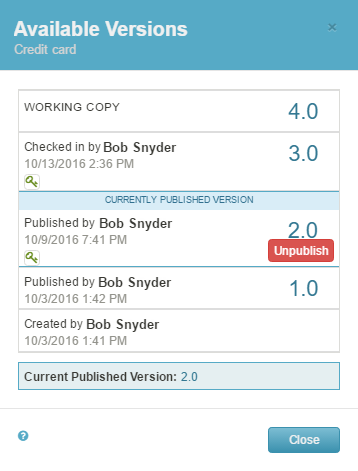Secure data version history
You can access a flow's version history from the currently opened flow or from the list of flows on the Architect home page. In the Available Versions dialog box, you can view a list of all available versions of the flow, including:
- Whether a version is published
- The latest working copy
- The latest checked in date of each version, and the author who checked in the flow
If a version of the flow contains secure data, the entry includes a key icon to indicate the flow is secure. For more information about flow versions, see View a previous version of a flow.